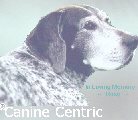OK Kevin oi got a question for you ,,,how does my::
OK Kevin oi got a question for you ,,,how does my::
comp[uter know that when i hit a certain spot, and only that spot, on the screen something happens, either it goes to another screen or it shuts off or does something...like to hit your site, i click on GO and it goes there but only when i click on that one spot, not when i click on any place else in the screen..is there a little guy in back of the screen whose says right or wrong?? even when i move the screen around i still have to hit that one and olny spot to get a response...kinda like a tickle spot on your body, no matter where you position yourself that one spot is the one that responds....does the computer have tickel spots???
-
Kevin the answer guy
answer
You pose some good questions davet.
Yes, there are little men in your computer that do know what you have clicked on and handle your requests. When you move the mouse around, the litle men run. They run because they are afraid of mice. The mice chase them around.. kinda like herding the little men to the proper spot. Now.. somtimes you will notice that your computer gets slow. This is because the little men are tired or hungry. To speed up your computer, feed the little men by sticking like a peanut butter sandwich in the cd slot. That feeds them and gives them a break while they eat and then your computer runs faster!!
Isn't technology wonderful?
Yes, there are little men in your computer that do know what you have clicked on and handle your requests. When you move the mouse around, the litle men run. They run because they are afraid of mice. The mice chase them around.. kinda like herding the little men to the proper spot. Now.. somtimes you will notice that your computer gets slow. This is because the little men are tired or hungry. To speed up your computer, feed the little men by sticking like a peanut butter sandwich in the cd slot. That feeds them and gives them a break while they eat and then your computer runs faster!!
Isn't technology wonderful?
- TheSkeptic
- Posts: 1703
- Joined: Fri Apr 25, 2003 8:56 am
- Location: LaPlace LA
LOL
The REAL answer.....
actually it is both simpler and more complicated than that.
Each window on your screen is numberd like a cartesian coordinate system with the origin being the left top corner.
Each object in the window's area has it's location recorded with reference to that top left corner. (So many pixels to the right, and down) When you click the button, the location of the tip of your mouse arrow for example is noted with reference to the top left corner of the window and compared to the location of any objects in that window. If that location corresponds to a button, the program routine pointed to by that button is run. ....
I hope that helps.
actually it is both simpler and more complicated than that.
Each window on your screen is numberd like a cartesian coordinate system with the origin being the left top corner.
Each object in the window's area has it's location recorded with reference to that top left corner. (So many pixels to the right, and down) When you click the button, the location of the tip of your mouse arrow for example is noted with reference to the top left corner of the window and compared to the location of any objects in that window. If that location corresponds to a button, the program routine pointed to by that button is run. ....
I hope that helps.
yes that helps a lot, in other words kinda like
a big multifaceted checkerboard...couse Kevins's answer is easier to accept..thank you
davet..........
don't listen to that stuff from the Skeptic... what I said was right. tell you waht.. take your computer apart and have a look see for yourself. And while you're in there and lookin at the little men... wash em cause by now I bet that they kinda stink.
gt an old monitor in the garage, think i will::
take it apart but then what do the little men eat???that is if i find any