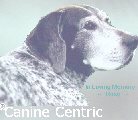Yup, I'm just lost....lost....lost....lost..........
I give up.........
I give up.........
Still can't figure how to get an avatar in the left hand column where those smilies are lurking.
Yup, I'm just lost....lost....lost....lost..........
Yup, I'm just lost....lost....lost....lost..........
- TheSkeptic
- Posts: 1703
- Joined: Fri Apr 25, 2003 8:56 am
- Location: LaPlace LA
Hmmm
Simple cookbook instructions.
Click on PROFILE from the buttons at the top of the screen.
Scroll to the bottom.
Click on "SHOW GALLERY"
The Feline Gallery is displayed.
If you want something from another gallery, use the drop down window to select the CANINE or OTHER gallery.
Click on the radio button below an avatar picture to select it.
Click on the SELECT AVATAR button at the bottom of the Gallery.
You will be returned to the profile page and the avatar you selected should be displayed in the window at the bottom.
If you see the avatar you selected then hit hte SUBMIT button to make the change be made.
When you go to your messages the AVATAR will be displayed.
Hope this helps
Click on PROFILE from the buttons at the top of the screen.
Scroll to the bottom.
Click on "SHOW GALLERY"
The Feline Gallery is displayed.
If you want something from another gallery, use the drop down window to select the CANINE or OTHER gallery.
Click on the radio button below an avatar picture to select it.
Click on the SELECT AVATAR button at the bottom of the Gallery.
You will be returned to the profile page and the avatar you selected should be displayed in the window at the bottom.
If you see the avatar you selected then hit hte SUBMIT button to make the change be made.
When you go to your messages the AVATAR will be displayed.
Hope this helps
thanks for the help TheSkeptic, users can also reference the following url:
http://www.cathelp-online.com/phpBB2/viewtopic.php?t=12
it's a topic on its own already.
http://www.cathelp-online.com/phpBB2/viewtopic.php?t=12
it's a topic on its own already.
Last edited by jason on Thu Jun 12, 2003 8:40 am, edited 1 time in total.