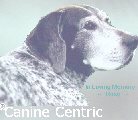Cat pics website
Dot, Re the small print - check your properties (right-click in an area of the desktop where there are no icons, click on properties, then 'Settings'. Set your screen resolution down to a smaller size - a lot of monitors are set for 1280x1024 and that's awfully small. I have mine set at 1024x768. You can also set the font to a larger size in the same properties menu ('Display Properties, 'Appearance', 'Font Size'). If that doesn't do it, when you have your browser open, change your text size - in IE: go to 'View', 'Text Size' and choose a larger text than the current one. You might also want to look into getting a normal-sized USB keyboard - maybe even a wireless one to use instead of the laptop one. I agree with you, I find mine very small and difficult to use.
Traci - thanks, but I've already tried that. Any other ideas or suggestions?
Traci - thanks, but I've already tried that. Any other ideas or suggestions?
"A dog is the only thing on earth that loves you more than he loves himself." ~ Josh Billings.
Re: Cat pics website
Just using the screensavers that came with the computer right now - nothing fancy or modified. Please explain more about the "standby' options. That might be the problem - standby is currently set at "never'. Screen saver is set to one minute, but that was just while I was trying to get it to work. I usually set it at 15 minutes.
"A dog is the only thing on earth that loves you more than he loves himself." ~ Josh Billings.
Control Panel > Power Options. You should be in the Power Schemes tab. Check everything to see if it's how you want it.
Another way to check:
Control Panel > Display > Screen Saver > Somewhere in this dialog box you should see "power settings" for your monitor (check lower part), click "settings". Check your Power Schemes, then check your "settings" for Power Schemes. (all on same dialog box)
ETA: are you sure you went through the steps correctly for setting up your screensaver? Just reviewed my handy-dandy manual, you might have to start from the beginning and be sure to check settings right after you choose a screen-saver from the drop-down menu:
1. Click Start, then select Settings, then Control Panel. The Control Panel window opens.
2. Click/double-click the Display icon. The Display Properties dialog box opens.
3. Click the Screen Saver tab.
4. Select a screen saver from the Screen Saver drop-down list. Windows previews the screen saver.
5. If you want to customize the screen saver, click Settings and then make your changes. (If the Settings button is not available, you cannot customize the screen saver you selected).
(Note: the Settings tab right beside the screen saver drop-down list, the options are usually different for each screen saver, including the time you set for the screen saver to come on when you're not active on the pc, etc -- maybe you forgot to set that.)
6. If you want to password protect your screen saver, select the Password protected checkbox, click Change, then type in your password, then click OK.
7. If you want to change the time beore the screen saver is activated, click the up or down arrows next to the Wait box.
8. Click OK.
You might want to Restart your pc to see if all your changes have taken effect.
Another way to check:
Control Panel > Display > Screen Saver > Somewhere in this dialog box you should see "power settings" for your monitor (check lower part), click "settings". Check your Power Schemes, then check your "settings" for Power Schemes. (all on same dialog box)
ETA: are you sure you went through the steps correctly for setting up your screensaver? Just reviewed my handy-dandy manual, you might have to start from the beginning and be sure to check settings right after you choose a screen-saver from the drop-down menu:
1. Click Start, then select Settings, then Control Panel. The Control Panel window opens.
2. Click/double-click the Display icon. The Display Properties dialog box opens.
3. Click the Screen Saver tab.
4. Select a screen saver from the Screen Saver drop-down list. Windows previews the screen saver.
5. If you want to customize the screen saver, click Settings and then make your changes. (If the Settings button is not available, you cannot customize the screen saver you selected).
(Note: the Settings tab right beside the screen saver drop-down list, the options are usually different for each screen saver, including the time you set for the screen saver to come on when you're not active on the pc, etc -- maybe you forgot to set that.)
6. If you want to password protect your screen saver, select the Password protected checkbox, click Change, then type in your password, then click OK.
7. If you want to change the time beore the screen saver is activated, click the up or down arrows next to the Wait box.
8. Click OK.
You might want to Restart your pc to see if all your changes have taken effect.
..........Traci
Re: Cat pics website
I think I've done all that - but will go down your list and doublecheck everything. Thanks
"A dog is the only thing on earth that loves you more than he loves himself." ~ Josh Billings.
- Tina B and crew
- Posts: 2536
- Joined: Fri Apr 25, 2003 9:48 am
- Location: Virginia
Great site...some annoyed looking cats there though 
I've got one of Frodo with a furry mouse on her head ala Daniel Boone cap I should submit
On the subject of Dells. I have two, desktop I've had about 4 years and the notebook we just ordered this year. After comparing prices for what you get everywhere else we went with Dell because we definitely got more for the money. We even talked about upgrading with other computers, but it was so much more expensive than Dell. I'm satisfied with both my Dell's, never had any major problem with either of them. My only complaint is Windows and other Microsoft products...UGH. I usually do away with everything Microsoft except Windows.
E's....as far as hard to read font goes. Have you tried making them bigger on the webistes by using your Ctrl button and the scroll feature on your mouse?
I've got one of Frodo with a furry mouse on her head ala Daniel Boone cap I should submit
On the subject of Dells. I have two, desktop I've had about 4 years and the notebook we just ordered this year. After comparing prices for what you get everywhere else we went with Dell because we definitely got more for the money. We even talked about upgrading with other computers, but it was so much more expensive than Dell. I'm satisfied with both my Dell's, never had any major problem with either of them. My only complaint is Windows and other Microsoft products...UGH. I usually do away with everything Microsoft except Windows.
E's....as far as hard to read font goes. Have you tried making them bigger on the webistes by using your Ctrl button and the scroll feature on your mouse?
Tina B and "what a crew!"
How we behave towards cats here below determines our status in heaven ~Robert A. Heinlein
How we behave towards cats here below determines our status in heaven ~Robert A. Heinlein
Glad you said that, Tina. E's as they told you I set my fonts to be bigger on my desktop because of my eyes. I understand what you are saying about the laptop... tried to use my dd's and I couln't see a thing!
I love this old Gateway I am using ( but S L O W), but like Traci says maybe the newer ones are not good. HP- expensive, so I hope I don't regret getting the Dell. Will be delivered today...am excited as upgraded to big monitor so hopefully will help me see it better.
Wondering if anyone uses Foxfire Mozilla...Kim Komando highly recommends it..so am trying it. Works fine...she says less viruses - but I don't understand why>????
ps- wanted to try something...you can also increase font size by going to "view", "text size", then larger, etc...BUT it doesn't work on this website.
I love this old Gateway I am using ( but S L O W), but like Traci says maybe the newer ones are not good. HP- expensive, so I hope I don't regret getting the Dell. Will be delivered today...am excited as upgraded to big monitor so hopefully will help me see it better.
Wondering if anyone uses Foxfire Mozilla...Kim Komando highly recommends it..so am trying it. Works fine...she says less viruses - but I don't understand why>????
ps- wanted to try something...you can also increase font size by going to "view", "text size", then larger, etc...BUT it doesn't work on this website.
Re: Cat pics website
Thanks for all the info re 'puters... I really do appreciate everything. Also, got several 'regular' emails from DD and SIL (the latter in his official capacity!) He and I are sort of a mutual admiration society, as we like the same kinds of literary stuff and can cross-reference each other on obscure Tolkien writing etc. Thus, since he is also such a gentleman, SIL has trouble accepting what his wife keeps trying to tell him: That her mother, while reasonably well informed in some ways, is almost completely computer illiterate  ... I do everything but actual writing with the mouse, have no idea what the control keys are for - didn't on the Macs either... I COULD go to "preferences" on my recent Macs, and change one or two things... and am learning more each day here. But still, it HAS TO BE written down in step-by-step handwritten notes for me to "get it" - Son spoiled me by doing this for me... he thought I was learning the real thing(s) but I wasn't always - a lot of it I just knew by rote...
... I do everything but actual writing with the mouse, have no idea what the control keys are for - didn't on the Macs either... I COULD go to "preferences" on my recent Macs, and change one or two things... and am learning more each day here. But still, it HAS TO BE written down in step-by-step handwritten notes for me to "get it" - Son spoiled me by doing this for me... he thought I was learning the real thing(s) but I wasn't always - a lot of it I just knew by rote...  and faked the rest.
and faked the rest.
But now I have what y'all have written; I can copy that, and then when DD and SIL come over this weekend, I will have absorbed enough to go on with... Thanks again, all! I do l.o.v.e the'net
But now I have what y'all have written; I can copy that, and then when DD and SIL come over this weekend, I will have absorbed enough to go on with... Thanks again, all! I do l.o.v.e the'net