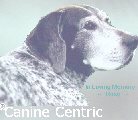Cat pics website
Cat pics website
Cute pics here - so far as I have seen, none show cruel or harmful set-ups... just the kind of play that lots of cats seem to enjoy. I think my cow-cat Pinto Pony (currently called mostly "Buster" or "Stop That!") is that sort LOL - Pinto l-o-v-e-s people, especially kids, and likes to be where the action is whenever we have visitors.
If I can learn to work the new Adobe Photo Shop installed on this Dell, maybe I can submit pics some of my own.
http://www.stuffonmycat.com/
If I can learn to work the new Adobe Photo Shop installed on this Dell, maybe I can submit pics some of my own.
http://www.stuffonmycat.com/
Re: Cat pics website
That is a very fun site. I especially like the cat salad. A friend of mine sent the site to me the week of final exams... I blamed him for having to cram the night before my exam! An easy site to waste a few hours on.
Re: Cat pics website
soooo cuuuutteee!!!
i love it!
my kittty bobbie sometimes balances a fur puff ball on her head....
i should try and get a picture of that
it's so cute!
i love it!
my kittty bobbie sometimes balances a fur puff ball on her head....
i should try and get a picture of that
it's so cute!
Re: Cat pics website
E's...lucky you - Adobe Photo Shop...let me know how you like it. I am so excited- am getting a new Dell ! The computer I have now was second hand and is VERY old...I have had it several years myself. Can't wait for new computer. My eyesite needs help so maybe the bigger screen will be good.
My dau. and son- i-l will set it up for me...am so lucky. Do you like your Dell? (I had one at work and it was fine.)
My dau. and son- i-l will set it up for me...am so lucky. Do you like your Dell? (I had one at work and it was fine.)
Re: Cat pics website
I love using Adobe PhotoShop...I have the Deluxe version....you can have soooo much fun with it!!!!
Re: Cat pics website
I've heard good and bad about them. Mainly that if you get a good one, it will be virtually problem-free and you will love it, but if you get a bad one, you'll be pulling your hair out for the rest of it's use. The main downside to them, from what I can tell, is that you have to send them off if you need anything fixed - either that or pay for it to be done locally. I heard the same about Gateway when I got my new one, and, so far at least, I've had no problems that I didn't cause.momPaws wrote: Do you like your Dell? (I had one at work and it was fine.)
Speaking of 'puters. My screensaver won't kick in - something I've done, I'm sure, when loading all the programs and setting various options since I got it in December. I've tried what little I know, and searching the 'net for ideas, but haven't come up with anything solid. Anyone have any suggestions for fixing it that a miminally competent computer person can understand? And yes, it is set to come on, and all virus and spyware scans are up-to-date and clear. There has to be something running that makes it think the 'puter is in use. I just don't know enough to figure out what it is.
"A dog is the only thing on earth that loves you more than he loves himself." ~ Josh Billings.
Gateways suck  Most of the Gateway centers have closed and you can only get (limited) support from their website/number. Parts have to be ordered and you're lucky if you have a part that can be replaced.
Most of the Gateway centers have closed and you can only get (limited) support from their website/number. Parts have to be ordered and you're lucky if you have a part that can be replaced.
I've replaced almost everything on mine except for the motherboard.
Check your settings in Control Panel > Desktop Themes > Pointers,Sounds,Etc and make sure "ScreenSaver" is checked. Or, go to Control Panel > Display and check your settings to choose your screensaver and to set it. (Check the "ScreenSaver" tab to find your screensaver choice, and check "Appearance" tab to set your desktop "scheme"). Might also check your background settings there too.
I've replaced almost everything on mine except for the motherboard.
Check your settings in Control Panel > Desktop Themes > Pointers,Sounds,Etc and make sure "ScreenSaver" is checked. Or, go to Control Panel > Display and check your settings to choose your screensaver and to set it. (Check the "ScreenSaver" tab to find your screensaver choice, and check "Appearance" tab to set your desktop "scheme"). Might also check your background settings there too.
..........Traci
Re: Cat pics website
Wow Traci - you really know what you're doing on the computer!
Karen- my kids will help me with tech support (I don't plan on calling the company)...my dau and sil can build computers, replace parts, etc.... so I should be ok. I know what you're say about the luck of the draw...same with cars sometimes...so I hope I get a good one.
Karen- my kids will help me with tech support (I don't plan on calling the company)...my dau and sil can build computers, replace parts, etc.... so I should be ok. I know what you're say about the luck of the draw...same with cars sometimes...so I hope I get a good one.
Re: Cat pics website
As to how I like my Dell: Hmmm... have to be careful as DD visits this site at times.  I have no less than 4 computer experts in my immediate family, 3 of 'em right here in Austin, and all 4 swear by Dell. Most depts at U Texas switched from Mac to Dell years ago and DD's hubby is a Dell tech webmaster - he got me an excellent discount on my 15.4" portable (as laptops are now called) and "built" it just for me. DD and her DD have installed other components - Photoshop, the HP printer/scanner/copier etc., none of which I can operate yet.
I have no less than 4 computer experts in my immediate family, 3 of 'em right here in Austin, and all 4 swear by Dell. Most depts at U Texas switched from Mac to Dell years ago and DD's hubby is a Dell tech webmaster - he got me an excellent discount on my 15.4" portable (as laptops are now called) and "built" it just for me. DD and her DD have installed other components - Photoshop, the HP printer/scanner/copier etc., none of which I can operate yet.
One hates to sound ungrateful, and I do appreciate their help and concern. But I was a Mac user for 19 years... I am trying to learn the PC ropes - when I agreed to buy Dell, I had used DD's 17" Dell portable and thought I'd be OK. I'm not, but am still hopeful I can adjust. One thing I definitely do not like is the tiny print and "dimness" of some sites - sorry, Traci, but Cathelp is one of the worst; son-in-law has tried and helped a little, but my browsing pleasure has definitely diminished a bunch... I am physically uncomfortable - even with a platform dock and separate keyboard.
Also, being a semi-pro wordsmith, I HATE making typographical errors all the time. My advice is that if possible, a senior user should get a desk model instead of a portable. (I chose the portable because of Katrina: thought at least I'd be able to pick up my computer if I have to run again...)
My iMac with Adobe Deluxe etc., the printer and the scanner all survived Katrina, but it had been years since Nan worked with Macs at UT and she manged to "fry" scanner and printer when she went to hook them up for me. The iMac is OK and still online (although it doesn't "speak to" the Dell ) so my pics are saved if I can learn how to transfer them. Also surviving are boxes and boxes and boxes of photos needing to be copied - my life's work now if I can ever get to it...
) so my pics are saved if I can learn how to transfer them. Also surviving are boxes and boxes and boxes of photos needing to be copied - my life's work now if I can ever get to it...
Hope my input is of some help.
Dot B
Austin - Home of Dell Computers
One hates to sound ungrateful, and I do appreciate their help and concern. But I was a Mac user for 19 years... I am trying to learn the PC ropes - when I agreed to buy Dell, I had used DD's 17" Dell portable and thought I'd be OK. I'm not, but am still hopeful I can adjust. One thing I definitely do not like is the tiny print and "dimness" of some sites - sorry, Traci, but Cathelp is one of the worst; son-in-law has tried and helped a little, but my browsing pleasure has definitely diminished a bunch... I am physically uncomfortable - even with a platform dock and separate keyboard.
Also, being a semi-pro wordsmith, I HATE making typographical errors all the time. My advice is that if possible, a senior user should get a desk model instead of a portable. (I chose the portable because of Katrina: thought at least I'd be able to pick up my computer if I have to run again...)
My iMac with Adobe Deluxe etc., the printer and the scanner all survived Katrina, but it had been years since Nan worked with Macs at UT and she manged to "fry" scanner and printer when she went to hook them up for me. The iMac is OK and still online (although it doesn't "speak to" the Dell
Hope my input is of some help.
Dot B
Austin - Home of Dell Computers
Re: Cat pics website
Gee, thanks  Sorry, but black fonts on my main site don't go well with the template I use, I tried every color imaginable before I settled on what it is now.
Sorry, but black fonts on my main site don't go well with the template I use, I tried every color imaginable before I settled on what it is now.
Did you know you can set your own colors/fonts/screen size on your computer?
Did you know you can set your own colors/fonts/screen size on your computer?
..........Traci