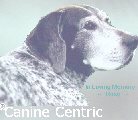everytime I click on a forum...
- Tina B and crew
- Posts: 2536
- Joined: Fri Apr 25, 2003 9:48 am
- Location: Virginia
everytime I click on a forum...
the new posts don't show up...unless I click on refresh...but I have to do it everytime. It only started doing this today...any ideas??
Tina B and "what a crew!"
How we behave towards cats here below determines our status in heaven ~Robert A. Heinlein
How we behave towards cats here below determines our status in heaven ~Robert A. Heinlein
Re: everytime I click on a forum...
sounds like you are "caching" documents and your browser is not checking for a new version without the manual refresh.Tina B and crew wrote:the new posts don't show up...unless I click on refresh
if you have difficulty finding the cache setting in question, post back with browser version.
keep in mind, when navigating this site it is best to use the links found within...hitting the back button from your browser will typically use cache. so when you are in this forum and want to go back to the main page, use the either the CatHelp-Online link at the top or the CatHelp-Online Forum Index link.
- Tina B and crew
- Posts: 2536
- Joined: Fri Apr 25, 2003 9:48 am
- Location: Virginia
open internet explorer and thenTina B and crew wrote:jason...it happens even when I click on the links within...I have IE v 6.0.2 if that helps
- click on Tools
- click on Internet Options
- within Temporary Internet Files, click Settings
- select Every Visit To The Page
- ok everything and restart internet explorer (exit and run again)
- Tina B and crew
- Posts: 2536
- Joined: Fri Apr 25, 2003 9:48 am
- Location: Virginia