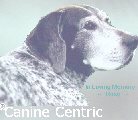posting a pic
posting a pic
how can one post a picture here? 
- Tina B and crew
- Posts: 2536
- Joined: Fri Apr 25, 2003 9:48 am
- Location: Virginia
kathy....first you have to upload your pic to a server...some ISP's provide server space for their customers, some don't. There are some free photo storage sites out there, but from what I understand many of them don't allow you to link the photo to other sites.
After you have your pic uploaded it's simple...copy the URL, click the Img button up top, paste the URL following the [img] then click the Img* button again....and voila! You should have something that looks like this
{img]http://www.yourpiclocation.com[/img} except that the brackets will all be these type []
If you want to post a pic and don't have anywhere to upload and store it let me know....you can email it to me and I will post it for you. My email is warmgun2@hotmail.com
After you have your pic uploaded it's simple...copy the URL, click the Img button up top, paste the URL following the [img] then click the Img* button again....and voila! You should have something that looks like this
{img]http://www.yourpiclocation.com[/img} except that the brackets will all be these type []
If you want to post a pic and don't have anywhere to upload and store it let me know....you can email it to me and I will post it for you. My email is warmgun2@hotmail.com
Tina B and "what a crew!"
How we behave towards cats here below determines our status in heaven ~Robert A. Heinlein
How we behave towards cats here below determines our status in heaven ~Robert A. Heinlein
thanks TIna. I was able to find a site yahoo infact that
I will put my pics on http://photos.yahoo.com/bc/cochise95519 ... src=ph[img][/img]
i am not sure, but yahoo photos may not allow "hot linking", which is what you do when you place images on an "off site" webpage.
in your posts, you have simply placed the url in the message and the "img" tags were followed after. also, the url you gave was not the image itself but the yahoo webpage showing an image along with the navigation of your album. the entire image-only url needs to be within the img tags, like this:
and the following would be displayed :

by the way, i figured out the link of you photo by going to the url you specified and (from netscape) right-clicking on the photo and choosing "View Image" (internet explorer shows it from right-click and then properties).
in your posts, you have simply placed the url in the message and the "img" tags were followed after. also, the url you gave was not the image itself but the yahoo webpage showing an image along with the navigation of your album. the entire image-only url needs to be within the img tags, like this:
Code: Select all
[img]http://us.f1.yahoofs.com/users/1b73fd20/bc/pics+of+pet/jingles.jpg?bc5Pkt.AQbgAwQ5L[/img]
by the way, i figured out the link of you photo by going to the url you specified and (from netscape) right-clicking on the photo and choosing "View Image" (internet explorer shows it from right-click and then properties).
- Tina B and crew
- Posts: 2536
- Joined: Fri Apr 25, 2003 9:48 am
- Location: Virginia
mine worked, but ended when the "session" expired. best to use some other host for this.Tina B and crew wrote:hey it worked!! At least for now
to all: check http://www.cathelp-online.com/ch_faq.html#pix for further help on this issue.