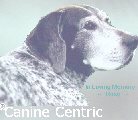Determining new messages
Determining new messages
I am having trouble figuring out what is new, and what isn't. the coloring in that little tiny thing on the left just doesn't stand out enough for me...
Jason actually changed that yesterday to help it stand out better than the original blue hi-light. Personally, I thought the red hi-light stands out better.
Assuming you're talking about the index page of forums. But, when you get into each forum, you'll see that new subject lines stand out with a black arrrow next to an orange folder icon.
I don't know how else we can change the colors of the buttons. I'll let Jason respond to that one.
Assuming you're talking about the index page of forums. But, when you get into each forum, you'll see that new subject lines stand out with a black arrrow next to an orange folder icon.
I don't know how else we can change the colors of the buttons. I'll let Jason respond to that one.
..........Traci
yeah, i changed the "new" images to have the orange color included in them to see easier. you may need to completly delete/empty your web browser cache in order to pick up the change.
one "work-a-round" for netscape/mozilla browsers is to hold the shift key while hitting the refresh button...this causes your local cache to be refreshed. otherwise, just empty your cache (or temporary internet files for m$ ie)
let me know if this works for you.
one "work-a-round" for netscape/mozilla browsers is to hold the shift key while hitting the refresh button...this causes your local cache to be refreshed. otherwise, just empty your cache (or temporary internet files for m$ ie)
let me know if this works for you.
re new messages
I noticed also that on the main "index" page of the board, at the top right hand side of the page there are three lines of text that Registered members can click on, and one of those says "view posts since last visit".
We can also click on two other lines of text ... "view your posts" and "view unanswered posts"
Guests (non-registered visitors to the board) can only see and click on "view unanswered posts" I think.
Anyway, when I click on that line of text that says "view posts since last visit", up pops a list of all the new messages posted since my previous visit to the board.
It's a very kool feature!
We can also click on two other lines of text ... "view your posts" and "view unanswered posts"
Guests (non-registered visitors to the board) can only see and click on "view unanswered posts" I think.
Anyway, when I click on that line of text that says "view posts since last visit", up pops a list of all the new messages posted since my previous visit to the board.
It's a very kool feature!
~Rachel~
I never thought about using that
I did see it, too! This board is gradually coming together for me. Just takes a little playing with... Thanks!