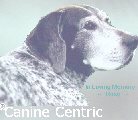Mona
How do you post a picture on one of the Forums?
How do you post a picture on one of the Forums?
It seems different and I would like to display the picture directly i the message. Help, Please. I will be using Photosuite to organize my photos.
Mona
Mona
Re: How do you post a picture on one of the Forums?
Mona, if photosuite allows remote imaging (posting your photo anywhere outside of their site), you can simply use the bbcode buttons above your post.
1) use Img button
2) next to the img tag, type in the full url of your image (usually ends in jpg)
3) use Img button again at the end of your url, which will close your tag.
You can type normal text above or below your image as in a caption.
Or to see examples of the tag code, see here: Posting options
If photosuite does NOT allow remote imaging, then you can simply post a link to that image on their server.
1) use Img button
2) next to the img tag, type in the full url of your image (usually ends in jpg)
3) use Img button again at the end of your url, which will close your tag.
You can type normal text above or below your image as in a caption.
Or to see examples of the tag code, see here: Posting options
If photosuite does NOT allow remote imaging, then you can simply post a link to that image on their server.
..........Traci